Organism Selector¶
Since version 3.13.0, MicroScope use an internally developed organism selector.
There are two kinds of complex selectors in the platform for selection of Genomes or selection of Sequence.
Selection of Genomes means that you are going to select the entire organism including all the replicon.
Selection of Sequence means that you are going to select the replicon you want to work on.
According to the tool you are willing to use, you may be asked to use one of the selector. They both work the same way and have to be use like described below.
Overview¶
When the page opens, the selector is displayed like below (it may take some time to load):
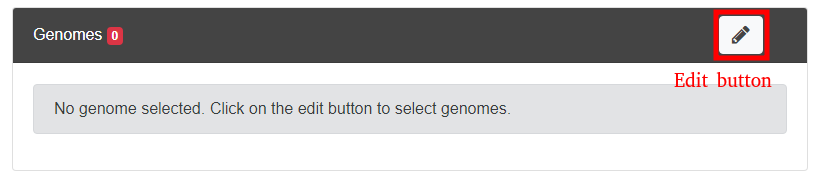
To start selecting organisms click on the Edit button. The selector opens as shown below:
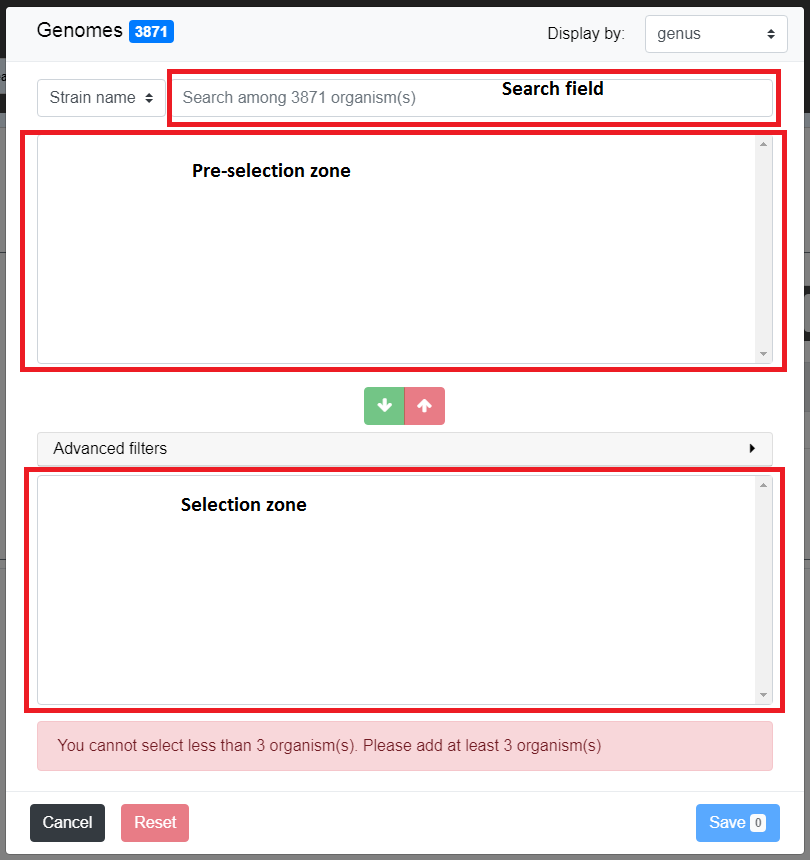
You can now select your organism(s) by writing the organism name in the search field. Select them by clicking on their name in the pre-selection zone (first selection zone) and use the green arrow to transfer them in the selection zone (second selection zone). You may add more genome to the selection zone using the same mechanism, or remove some of them using the red button. When satisfied by the organism list in the selection zone, you can use them for your analysis by clicking on “Save”.
Step by Step use¶
Once the selector is open, you have to find the organism(s) you are interested in by using the search field
Pre-selection¶
The pre-selection zone allows you to see all organisms accessible of the platform and make filter on them before selecting them.
How the search field works ?¶
Writing in the search field, will bring suggestions to you. These suggestions can be changed by using the drop down menu on the left:
- Strain name/Sequence filters by name of organism/sequence
- Taxonomy filters by taxonomic information
- MICGC allows to select an entire MICGC (organism group)
What are the filters ?¶
Using one of the suggestion will allow you to make filter, which is useful to pre-select the organisms you will want to work on. Making a filter will put all the organisms following it in the pre-selection zone. You can add several filters to improve the accuracy of your pre-selection.
Here, we pre-select all the “Acinetobacter” and find 32 organisms.
We add to the “Acinetobacter” filter an other filter call “bauma” in order to select all the baumannii inside the Acinetobacter group. We pre-select 16 organisms.
How to select my organisms of interest?¶
To select you organisms, move the mouse with the button down on the wanted organisms in the pre-selection zone (shift + click works too). Then press the green button to put them in the selection zone.
Tip
- You can make your own filter by pressing enter at any time in the search field.
- You can select the group of organism by double clicking on the bold tittle inside the pre-selection zone.
Selection zone¶
What is it for?¶
The selection zone is there to allow you to see all the selected organisms for the analysis. You can remove some of them by moving the mouse with the button down and pressing the red button to remove them from the selection zone. If the active filter allow them, they will appear in the pre-selection zone.
When you are satisfied with your selection, press the save button to continue the analysis.
What is “Advanced filter”?¶
This part allow you to make filter in the selection zone to remove more efficiently organisms. It works exactly the same as the first search field.
Other features¶
This button cancels all the changes done in the current selector (i.e the list of selected organisms is not changed).
The reset button will change both zones (selection zone and pre-selection zone) to their initial value (i.e. when the page was opened).
This button allows the save the list of organisms/sequences for further analysis.